This was originally published by Twenty Over Ten.
Many financial planners know it’s wise to track their website analytics. However, if you’ve ever looked at a Google Analytics console, you know that it can be incredibly confusing! With so many different Key Performance Indicators (KPIs) to track, it’s a challenge to know exactly what components are important to track, and how they impact your business’s marketing efforts.
At Perfectly Planned Content, we encourage our clients to simplify their marketing whenever possible. The more in the weeds you get with analytics tracking, the less likely you are to:
- Follow through with continuous tracking.
- Take actionable steps to respond to your data in a positive, impactful way.
Let’s dig into a handful of KPIs that I believe are worthwhile to pay attention to when it comes to your website and blog analytics, and what to do with the information you’re gathering.
Site Visitors
The total number of visitors who are on your website, or reading your blog, is a good number to follow. I recommend checking in monthly or quarterly to see how many users (unique website visitors) and sessions (total site visits, both unique and repeat visitors) your site is pulling in.
Ideally, as you put out more content or drive traffic to your website through digital marketing, these numbers will steadily increase. You may also be able to track slower seasons when your total site sessions dip, which can help for future business planning.
Bounce Rate & Session Duration
Let’s pause here to define terms.
A bounce rate is the percentage of people who “bounce” away from your site after only visiting one page.
Session duration is the average time users are spending on your site.
Your goal is to keep your bounce rate low, and your session duration high. Contributing factors to a low bounce rate and a high session duration are:
- A home page with a clear call-to-action that sends users to another page, and attention-grabbing language.
- Plenty of internal links across different pages and posts for your users to explore more information from your brand.
- A clearly written menu that empowers users to find what they need from you (like your services and pricing, more information about your team, etc.).
Ideally, your bounce rate should be 50% or less. Anything less than 40% means you’re doing well! Session duration can be trickier to calculate, but a good rule of thumb is to aim for 2 minutes or more. If your site isn’t there yet, don’t worry! You can add additional content to your website, work on updating your home page copy to be more niche-tailored, incorporate videos to extend session duration time, and beef up internal links to start making an impact quickly.
Traffic Channel
This is where people are finding your site! Common traffic channels you might see are:
- Organic Search
- Direct
- Social Media
You’ll likely have a variety of traffic channels that feed users to your site, and they may change depending on the types of marketing you’re doing. Any time you have organic search results or direct search, it means people are either finding you through a keyword-focused search or they’re looking directly for your business.
What I find interesting when it comes to traffic channels is to pay attention to what social media channels (if any) are referring users to your site. In other words, where are your followers finding you and clicking through on the links you post? This can help you hone your social media marketing efforts.
Pages Viewed
This is the big one! From a content marketing perspective, you want to know what types of topics your audience is responding to. You could gather data about content preference through surveys, or by watching what’s trending on social media – but digging into your blog analytics is faster, and provides you with more accurate information.
Here’s what to do:
- If you use Google Analytics, click on the “Pages Report” under “What Pages Do Users Visit?”
- If you use a tool like Jetpack, go to “Posts & Pages” or “Insights”.
- Set your date range to 30, 60, or 90 days to get a high-level idea of what content is performing well.
- Glance through your top 10-30 viewed pages.
Some of your top viewed pages will be obvious. For example, it’s not a secret that most site visitors will, at some point, land on your home page. The information you’re looking for is going beyond the obvious “winners” that are ranking. What blog posts show up consistently in your top-viewed? Do you get a really high number of monthly visitors to your About page, but don’t have that same number of prospect calls booked through the site?
Your “pages viewed” can help to guide your content marketing plan, and show you where to make small changes to your website to increase conversions.
For example, if your blog posts about Social Security consistently perform well, you may want to consider writing more about that topic or creating a lead magnet that focuses on Social Security. If your About page is the top viewed page on your website, consider putting an embedded form to your Calendly there or a link to schedule a call prominently above the fold to increase conversions.
When In Doubt: Keep Things Simple
Tracking analytics can be exciting, especially as you see your numbers steadily improve as your business grows. To keep things simple, and to continually get the most out of your analytics, I find that it’s helpful to check them monthly or quarterly with an end-goal in mind. Put together a quick checklist of action-items you take away from each check-in based on the KPIs you’re tracking. Here’s a quick example:
Site Visitors→ Is my total number of unique users up or down? What have I changed in my marketing strategy to impact this?
Session Duration & Bounce Rate→ Is my session duration increasing? If not, can I add more internal links in prominent locations? Is my bounce rate down? If not, can I spruce up my home page copy to be more enticing?
Traffic Channel→ Where are the visitors to my website coming from? Should I lean into one specific social media channel based on this information?
Pages Viewed→ Is one specific topic consistently high-performing? Can I leverage that topic as an email-generator?